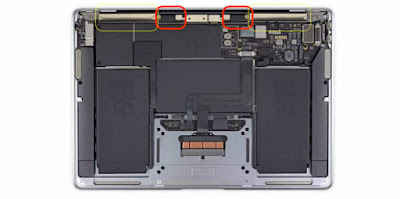So, I saw the specs of the new and upcoming M2 Macbook Air.
The technical specifications for the M2 Macbook Air are here.
The technical specifications for the M2 Macbook 13" Pro are here.
Immediately noticeable is the fact that the M2 MBP is using the same chassis as the previous M1 Air, while also using the M2 chipset. They almost certainly just shoehorned the M2 into the existing M1 Air chassis, as the case layout and specs are extremely similar.
Basically, the M2 MBA gets a proper refresh while the M2 MBP does not.
The major differences are:
The MBA has a 13.6" display while the MBP's display is 13.3". Both systems' displays are LED-backlit with IPS technology. Both had the same nit capacity.
The M2 MBA base machine will have the 8-core CPU with 4 performance and 4 efficiency cores, and 8-core GPU. The M2 MBP base will have the 8-core CPU with 4/4 performance/efficiency cores and a 10-core GPU.
The M2 MBA option would be the 8-core 4/4 core with 10-core GPU. There's no other option for the M2 MBP.
So, the base M2 MBP starts with the better hardware, and the M2 MBA can be optioned to use the base MBP chipset.
Battery comparison: The MBA battery is rated for 18 hours of Apple TV playback, 15 hours of wireless web, has a 52.6-watt-hour LiPo battery and includes a 30W power adapter. The MBP battery is rated for 20 hours of Apple TV music playback, 17 hours of wireless web viewing, and has a 58.2-watt-hour LiPo battery.
Both have the exact same RAM capacity and offerings.
Both have the exact same SSD capacity and offerings.
That doesn't seem all that bad, but as you further compare, you'll see that the M2 MBA now has a 1080P front-facing camera while the M2 MPB has the same 720P camera as the outgoing M1 MBA and M1 13" MBP.
The MBA now has a Mag-Safe charging port with two Thunderbolt 3 ports. The MBP has the same layout as the exiting M1 MBP 13" - two Thunderbolt 3 ports. Note that the MBP will lose a TB port when using a charger, since it doesn't have a dedicated charing port. The TB and USB bandwidth capabilities are the same for both systems.
The MBA uses a non-Touch Bar keyboard. The MBP uses the Touch Bar keyboard, otherwise both keyboards are the same, as well as the touch pads.
The MBA uses a new four-speaker sound system. Both use the same three-mic array and 3.5mm headphone jack.
Both the MBA and MBP M2s officially support only one external 6K display. I'm not sure what's unofficially supported. I've heard that the M1 MBAs and MBPs can support two 4K displays.
Price-wise, the M2-powered MBA base model will now cost $1199, while the upgraded M2 MBA will cost $1499. The M2 MBP base machine will cost $1299, while the upgraded model will cost $1499.
All of the above hints that the M2 MBP may be performing a swan song and may be exiting the market. While it's not really overshadowed by the M2 MBA, (they share the same chip and the chips are exactly the same), they do not share the same shell. The comparison is not really fair since the M2 MBA got a real refresh and the M2 MBP did not - the M2 MBP got a new chipset but is using the same chassis as the outgoing M1 MBP 13".
It's almost as if Apple had a surplus of M2 SoCs that they wanted to utilize for the sake of usage...they had spare M2s and spare 13" MBP chassis and used both surpluses to make "new" systems.
It's odd behavior, to be sure.
We'll see if I'm correct in my assessment.
Compared to the outgoing M1 MBA, the incoming M2 MBA is apparently 20% more powerful/efficient.