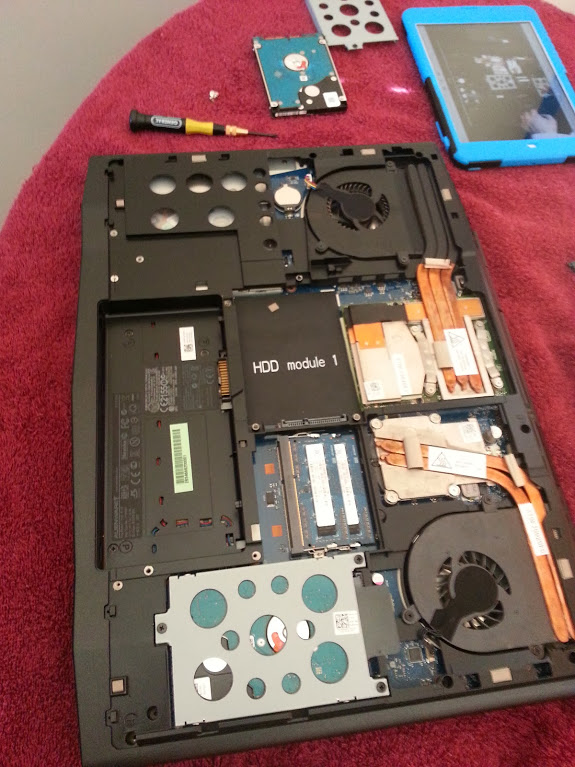Over the summer, I bought a Canon MG 6420 all-in-one printer/scanner system. It's been great. It has wireless capability so that anyone in the house that's connected to the network can use it.
Well, the kids have been complaining that sometimes it won't print. I've also experienced it several times first-hand.
I was trying to print a Walmart product web entry so that I could dispute the price at a local store. The printer wouldn't print...I spent 10 minutes trying to troubleshoot before I ran out of time. An hour later, when I returned from the store, the document was printed and waiting for me.
What error was the printer generating? "Couldn't connect to printer".
One day, I spent a good amount of time trying to determine what was going on. I found out that the printer was configuring itself to use the 192.168.2.0 subnet. My home network uses the 192.168.1.0 subnet. I've no idea why it tries to go to 192.168.2. When I tried to manually configure the subnet information to 192.168.1, network connectivity is never established (can't ping the device, from the gateway router).
So, I just set it up to use a USB connection with our main home computer as a workaround. This means we can't print from anywhere in the house.
As much as I've grown to hate HP inkjets, this has never happened to me when using that brand of printer/scanner. The biggest issue I've had with HP is that the damned ink cartridges sometimes don't work (even new ones straight from the box). The problem with this Canon is mild in comparison...at least I can still use the printer -- I couldn't do that with the HP and had to chuck it.
In researching if someone else has experienced this issue, I've not seen any complaints, but maybe the words I'm using to search the issue aren't the best...it's difficult to search against without having to slog through thousands of hits. So, I thought I'd post about it to see if I eventually get an e-mail from someone confirming that it's a widespread issue (and maybe them supplying a solution).
I haven't reached out to Canon for support (yet).
Thursday, November 06, 2014
Monday, October 13, 2014
Busy Few Weeks With Technology!
What have I been up to? I've not been idle, that's for sure.
A few weeks ago, my work Blackberry started acting up. I was happy enough with it, as I don't really need smartphone tech to answer calls, run conference bridges, and send e-mails or reply to them. I actually had a phone upgrade awaiting me the last 8 months, so I decided to use it. What'd I get to replace the BB? I got an HTC One M8. I already had a taste of the M8, as my daughter has one.
How's the M8? It's a great phone! It's overkill for what I need, though, but I'm not going to complain. I love the included headphones and they work far better when I'm on conference calls. I have to use the Good Enterprise client on it, though. I didn't have to do that with the BB. The Good Enterprise client isn't bad, but I'm surprised there's no native Enterprise tools for HTC phones (in fact, it's like this for all Android phone if you're working for my company). iPhones aren't using the Good client. It's kinda strange.
How's the M8? It's a great phone! It's overkill for what I need, though, but I'm not going to complain. I love the included headphones and they work far better when I'm on conference calls. I have to use the Good Enterprise client on it, though. I didn't have to do that with the BB. The Good Enterprise client isn't bad, but I'm surprised there's no native Enterprise tools for HTC phones (in fact, it's like this for all Android phone if you're working for my company). iPhones aren't using the Good client. It's kinda strange.
Anyways, I wanted to be able to play with the M8 when I'm not working, and since the Good client segregates the phone into business and personal sections, I can probably get away with taking personal photos with the phone. I bought two 64-GB Sandisk Ultra Plus Micro SDXC cards, one for the M8 and one for my Samsung Note 3. Both phone accept this card without issue, although my laptop didn't like the card at all (due to old drivers, which I updated). This card uses exFAT (be aware of that, especially if you're using it with devices that may not support exFAT, such as some action cameras).
Speaking of action cameras, I bought a Mobuis action camera. I wanted something smaller than the GoPro series of cameras that also had good features. This camera takes good footage...just as good as the GoPro Hero 2 I currently have. I also got a ton of accessories with the Mobius. The Mobius doesn't have a view screen, so you have to be sure you've framed it properly. It also doesn't have wireless capability, so you can't use it like you can the GoPro wifi backpack. Sound is great with this camera, but the reason I noticed that is because the Mobius doesn't come with a waterproof case (hence the sound isn't muffled and is quite clear). The kit comes with a small suction cup mount that I attached to my car's dome light...the vantage point was great...I was not able to do this with my GoPro and Gecko suction cup mounts because the suction cup is too large for the dome light. A con of the Mobius is, while it doesn't have a non-removable battery, it is not designed to quickly swap out. You can open the Mobius case to remove the battery, but there's no battery port to swap out batteries like the GoPro and Astak.
On the PC front, I went through my house and removed all the RAM and hard drives from the old laptops and gaming systems I no longer plan to use. I came up with two wifi cards, 2 sets of RAM (2.5GB worth) and 5-6 2.5" hard disks, the largest being 250GB and the smallest being 20GB. I installed three of the larger 2.5" disks into a Linux system to see if they would work (they are SATA drives)...they did, although one had partition table issues that I'm trying to sort out (been repairing the table the last 3 days). I suppose I can revisit those laptops I scavenged and also remove their CPUs as well. At least one of them has a removable CPU. I might be able to determine if they're desktop CPUs, and if so, I might be able to use them to upgrade my older servers.
On the PC front, I went through my house and removed all the RAM and hard drives from the old laptops and gaming systems I no longer plan to use. I came up with two wifi cards, 2 sets of RAM (2.5GB worth) and 5-6 2.5" hard disks, the largest being 250GB and the smallest being 20GB. I installed three of the larger 2.5" disks into a Linux system to see if they would work (they are SATA drives)...they did, although one had partition table issues that I'm trying to sort out (been repairing the table the last 3 days). I suppose I can revisit those laptops I scavenged and also remove their CPUs as well. At least one of them has a removable CPU. I might be able to determine if they're desktop CPUs, and if so, I might be able to use them to upgrade my older servers.
Wednesday, October 08, 2014
Unhappy Customer: Comcast Told My Employer About Complaint, Got Me Fired
http://consumerist.com/2014/10/06/unhappy-customer-comcast-told-my-employer-about-complaint-got-me-fired/
Ugh...this story is tragic.
I hate Comcast.
We used Comcast a few times before FIOS became dominant, at different locations within Virginia. The service was good enough (this was between 2004 and 2010). There were no service interruptions and the bandwidth was adequate. There was no equipment or billing issues.
So, why do I hate them? It seems that they receive far more negative news coverage than even Verizon. Verizon definitely has customer service issues...I'm not going to even argue that they don't, but Verizon doesn't have the level of negative press coverage that Comcast does. The problem is, the Comcast leadership seems to welcome strong-arming their customers and then dragging them through the mud afterward with such press coverage. If the Comcast leadership want to get in front of the negativity, they need to retrain their staff and fire anyone that is involved with such activity. Some of these stories can be refuted, but there have been several stories where the complainers actually recorded their interactions with Comcast, and it's difficult to argue against such evidence.
I've a problem with this story in particular. Several commenters state that this was the customer's fault. No. It was both the employer's fault for taking Comcast's word as gospel AND Comcast's fault for calling the employer. What's funny is that, when asked if it is standard practice for Comcast to contact customer employers, Comcast didn't provide a straight answer. And while most states are "at-will", where companies can fire their employers without reason at any time, there should generally be a reason offered when terminated in the fashion that this Comcast employer was let go. If I were this guy, I'd lawyer up and go after both Comcast and his employer. Apparently, he was let go due to ethical reasons. For such accusations (that can damage a person's reputation and hinder future job searches), a reason is definitely needed, and all evidence should be offered. The employer never provided a copy of what was sent to them by Comcast. Comcast didn't specify what was discussed.
Now, every company has its bad elements, but the Comcast leadership appears to be playing games with people and when journalists ask the right questions, Comcast offers blunt but insufficient answers. At some point, they're going to get seriously burned. I seriously hope this customer legally hunts them down (he still has to deal with those billing and service issues, too).
The next time I see a Comcast sales rep on my door step asking me to switch to Comcast, I'm going to try to discuss this article with him...maybe it'll make him leave my door step quicker.
Ugh...this story is tragic.
I hate Comcast.
We used Comcast a few times before FIOS became dominant, at different locations within Virginia. The service was good enough (this was between 2004 and 2010). There were no service interruptions and the bandwidth was adequate. There was no equipment or billing issues.
So, why do I hate them? It seems that they receive far more negative news coverage than even Verizon. Verizon definitely has customer service issues...I'm not going to even argue that they don't, but Verizon doesn't have the level of negative press coverage that Comcast does. The problem is, the Comcast leadership seems to welcome strong-arming their customers and then dragging them through the mud afterward with such press coverage. If the Comcast leadership want to get in front of the negativity, they need to retrain their staff and fire anyone that is involved with such activity. Some of these stories can be refuted, but there have been several stories where the complainers actually recorded their interactions with Comcast, and it's difficult to argue against such evidence.
I've a problem with this story in particular. Several commenters state that this was the customer's fault. No. It was both the employer's fault for taking Comcast's word as gospel AND Comcast's fault for calling the employer. What's funny is that, when asked if it is standard practice for Comcast to contact customer employers, Comcast didn't provide a straight answer. And while most states are "at-will", where companies can fire their employers without reason at any time, there should generally be a reason offered when terminated in the fashion that this Comcast employer was let go. If I were this guy, I'd lawyer up and go after both Comcast and his employer. Apparently, he was let go due to ethical reasons. For such accusations (that can damage a person's reputation and hinder future job searches), a reason is definitely needed, and all evidence should be offered. The employer never provided a copy of what was sent to them by Comcast. Comcast didn't specify what was discussed.
Now, every company has its bad elements, but the Comcast leadership appears to be playing games with people and when journalists ask the right questions, Comcast offers blunt but insufficient answers. At some point, they're going to get seriously burned. I seriously hope this customer legally hunts them down (he still has to deal with those billing and service issues, too).
The next time I see a Comcast sales rep on my door step asking me to switch to Comcast, I'm going to try to discuss this article with him...maybe it'll make him leave my door step quicker.
Labels:
Comcast,
complaint,
customer,
employment,
FIOS,
fired,
termination,
Verizon
Tuesday, September 30, 2014
Wordpress Woes
I did a dumb thing last week.
I'd been holding back on upgrading my Ubuntu server to 14.04...for good reason: I was running software versions that weren't compatible with my version of Ubuntu.
Well, I upgraded anyways (after months of holding off). It broke my web server and also reverted my Wordpress site back a few versions (3.8.x or something like that...I'd been running version 4.0).
That was this past Saturday. Today is Tuesday afternoon and I'm almost finished restoring the site.
Things that broke:
Wordpress
PSAD
Apache
I'm going to specifically speak to Wordpress now.
This was actually an Apache/Wordpress combination issue. I believe the version that Apache was upgraded to was 2.4.x. It changed the default webserver location from /var/www to /var/www/html, which broke a LOT of my content. The fix was easy: I moved everything from /var/www to /var/www/html, ensuring the file and directory permissions didn't change.
Then, I found a multitude of issues with my Wordpress site's content:
First thing I did was upgrade (manually, via CLI) to v4.0. That cleared up some issues.
Next, I worked on trying to get the plugins to work. I couldn't install new plugins. I also couldn't update old plugins to new versions. The error I would get was, "Unable to locate Wordpress content directory". I'd also get "Unable to locate Wordpress plugin directory". What I did was download (via web browser) the "third party host fix" plugin. I loaded it to my Ubuntu server via SCP. I then unzipped it, and moved the uncompressed directory to the plugins folder. It still wouldn't work. I found that a symlink was missing from /var/lib/wordpress/wp-content/plugins, so I created a new one:
lrwxrwxrwx 1 root root 60 Sep 30 19:48 third-party-host-fix -> /usr/share/wordpress/wp-content/plugins/third-party-host-fix
I'd been holding back on upgrading my Ubuntu server to 14.04...for good reason: I was running software versions that weren't compatible with my version of Ubuntu.
Well, I upgraded anyways (after months of holding off). It broke my web server and also reverted my Wordpress site back a few versions (3.8.x or something like that...I'd been running version 4.0).
That was this past Saturday. Today is Tuesday afternoon and I'm almost finished restoring the site.
Things that broke:
Wordpress
PSAD
Apache
I'm going to specifically speak to Wordpress now.
This was actually an Apache/Wordpress combination issue. I believe the version that Apache was upgraded to was 2.4.x. It changed the default webserver location from /var/www to /var/www/html, which broke a LOT of my content. The fix was easy: I moved everything from /var/www to /var/www/html, ensuring the file and directory permissions didn't change.
Then, I found a multitude of issues with my Wordpress site's content:
- All image links broke, meaning they wouldn't render, even after moving content to /var/www/html (but I could upload new pictures without issue -- and they'd render).
- I couldn't perform upgrades to v4.0 via the GUI.
- I couldn't install new plugins.
- I couldn't install templates.
First thing I did was upgrade (manually, via CLI) to v4.0. That cleared up some issues.
Next, I worked on trying to get the plugins to work. I couldn't install new plugins. I also couldn't update old plugins to new versions. The error I would get was, "Unable to locate Wordpress content directory". I'd also get "Unable to locate Wordpress plugin directory". What I did was download (via web browser) the "third party host fix" plugin. I loaded it to my Ubuntu server via SCP. I then unzipped it, and moved the uncompressed directory to the plugins folder. It still wouldn't work. I found that a symlink was missing from /var/lib/wordpress/wp-content/plugins, so I created a new one:
lrwxrwxrwx 1 root root 60 Sep 30 19:48 third-party-host-fix -> /usr/share/wordpress/wp-content/plugins/third-party-host-fix
That's linked to /usr/share/wordpress/wp-content/plugins/third-party-host-fix...that also the directory where the actual plugin content is located.
After I did that, I was able to see the plugin in the UI. I activated it successfully. I then tried to update a plugin...I got a different error: "Wordpress could not create directory". Ugh...
I found the solution on how to fix that issue at https://help.ubuntu.com/community/WordPress. I went to /usr/share/wordpress/wp-config.php and edited the following:
Changed:
define('WP_CONTENT_DIR', '/var/lib/wordpress/wp-content');
to read:
define('WP_CONTENT_DIR', '/var/www/wordpress/wp-content');
That fixed the issues of installing or updating templates and plugins.
The only issue I need to resolve now is the image rendering issue, but I think I'll just reload all the images, one at a time (there aren't all that many, I believe).
This was a horrible experience but the benefit was that it got me to delve and fix the issue (vs. just wiping everything and reinstalling the whole distribution).
UPDATE:
New issues --
UPDATE:
New issues --
- Can't remove plugins. Error message: "Plugin could not be deleted due to an error: Unable to locate WordPress Plugin directory."
- Using Photo Gallery plugin - galleries will render but the images will not show within the gallery UI. I also can't seem to view the images via browser...may be another incorrect coding issue or even a permissions issue.
UPDATE 2:
- I've fixed the issue with the Photo Gallery plugin. I basically dumped the picture back in the directory where the plugin was looking for them (/usr/share/wordpress/wp-content/uploads/photo-gallery). I hate how hodge-podge this is...crap is everywhere without standardization, but I'm to the point where I just want the site functional again. I just hope things don't break when I next upgrade Wordpress.
- I'll look into the "can't remove plugins" issue tomorrow.
Tuesday, August 26, 2014
California Law Now Requires All Smartphones to Have Built-In Kill Switches By July 2015 - Mac Rumors
http://www.macrumors.com/2014/08/25/california-kill-switch-law/
I'm glad this is happening! I'm hoping that this is adopted by the other states (or that there's a federal version of this law). There are many non-U.S. countries that have laws that protect their citizens' privacy (a stolen phone will put your private information at risk). The U.S. always falls behind the curve where citizen privacy is concerned, it seems.
As you know, my wife lost track of her phone and someone stole it. I'm not sure if the phone's deactivation signal was ever applied (the phone was powered down by the thief before I could have the carrier deactivate the phone...the carrier never got an indication that the phone was ever powered back up...I deactivated it so that when the phone came back online, it would receive the deactivation signal but the phone never came back online). In addition to the fact that someone stole a $500 (retail) phone, we had private data spillage to worry about. Also, there were complications on getting a new replacement phone. We learned some valuable lessons, but still, a stolen phone is no joke and can put you at risk for not only stolen private data, but people could possibly use the information on your phone to open lines of credit. That's not good.
I'll be awaiting to see how this pans out for the nation.
I'm glad this is happening! I'm hoping that this is adopted by the other states (or that there's a federal version of this law). There are many non-U.S. countries that have laws that protect their citizens' privacy (a stolen phone will put your private information at risk). The U.S. always falls behind the curve where citizen privacy is concerned, it seems.
As you know, my wife lost track of her phone and someone stole it. I'm not sure if the phone's deactivation signal was ever applied (the phone was powered down by the thief before I could have the carrier deactivate the phone...the carrier never got an indication that the phone was ever powered back up...I deactivated it so that when the phone came back online, it would receive the deactivation signal but the phone never came back online). In addition to the fact that someone stole a $500 (retail) phone, we had private data spillage to worry about. Also, there were complications on getting a new replacement phone. We learned some valuable lessons, but still, a stolen phone is no joke and can put you at risk for not only stolen private data, but people could possibly use the information on your phone to open lines of credit. That's not good.
I'll be awaiting to see how this pans out for the nation.
Labels:
California,
identifiable,
information,
kill,
law,
macrumors.com,
personally,
PII,
smartphones,
state,
switch,
theft
Friday, August 01, 2014
Smartphones - Maxing Out Your Storage Capacity?
Maxing Out Your Storage Capacity? This article can help you regain storage space.
http://www.washingtonpost.com/blogs/the-switch/wp/2014/08/01/no-more-storage-space-on-your-phone-heres-what-you-should-trash-first/
I skimmed over the article. It appears sound as far as what it recommends. It speaks in a way that people should understand, no matter what brand of phone you're using (it has screenshots of both Android and Apple smartphones).
Do I need this? No. I already know how to free up space when I've reached the storage limits (I usually back up everything on my SD card onto my PC, then place it on a dedicated storage drive). But I'm sure this will be able to help people like my mother or wife or daughters.
Enjoy!
http://www.washingtonpost.com/blogs/the-switch/wp/2014/08/01/no-more-storage-space-on-your-phone-heres-what-you-should-trash-first/
I skimmed over the article. It appears sound as far as what it recommends. It speaks in a way that people should understand, no matter what brand of phone you're using (it has screenshots of both Android and Apple smartphones).
Do I need this? No. I already know how to free up space when I've reached the storage limits (I usually back up everything on my SD card onto my PC, then place it on a dedicated storage drive). But I'm sure this will be able to help people like my mother or wife or daughters.
Enjoy!
Friday, June 20, 2014
How's the Note 3 holding up? Other stuff as well!
Well, I'm happy to say that my Note 3 experience has been pretty good, so far. About the only thing I've noticed that I don't like so far is the bloatware that comes with the phone and the fact that Samsung did away with the facial recognition lock screen configuration (not that that's a huge deal, given that this option isn't the most secure unlocking mechanism, but none are 100% secure...as well, facial recognition is two-factor; the face and a PIN are used to unlock the phone).
Also, I was hoping to see that Find My Mobile was actually functional for US phones...sadly, it is not, just like the Note 2. Yes, there are tons of apps out there that can assist in finding your lost/stolen mobile, but the Samsung solution is free, native to the Galaxy phones, and offers a crap-load more features (for free) than any other free solution you can find on the Play Store. That being said, I'm now using Prey, which I was using with my Thunderbolt (and laptops). That's the only free solution that I've found offers near the same amount of features as Find My Mobile. Another thing: I've a Norton AV subscription (it includes three licenses). It isn't cheap at all, IMO. Well, they offer a mobile app with AV/lock/lost features...it's not included in the price of the PC solution, although they sure as hell market it within the PC solution's GUI (that's how I knew about it). That's extremely annoying, but it was probably something I didn't need, either...a true AV solution would hog system resources and I'm only looking for something to with features to use in finding lost or stolen phones.
I'm growing used to the Otter Defender case. The built-in screen protector still doesn't sit well with me, but I've found that if I'm quick with the stylus, it isn't as intrusive to the stylus experience.
I've taken some pretty good pictures with the Note 3 so far and have even doe some video of my son's MMA exams (I captured some slow-mo footage of moving nunchaku). The video settings layouts are a bit confusing to navigate.
The Note 3 really doesn't have all that much more to offer than the Note 2, IMO. The only drastic difference are the video settings...there are some seriously high offerings if you want to capture good video. Is that worth an upgrade from a Note 2? It depends on how much of a video nut you are (not everyone cares about having the latest specs as far as video capturing is concerned).
Another thing: I spent a ton of time in creating several themes using the Next launcher on my Note 2. I lost those when I went to the Note 3. I ran a back-up but the Next developer should have it backed up to SD card as well (and have the name and location of the backup noted somewhere within the configuration).
I also got my oldest kid an HTC One M8 (she had an iPhone but wanted to go Android). She loves it. It is a beautiful phone...I couldn't stop telling her and the store consultant that. The only thing I didn't like about that phone is that the battery is not removable. I'm not sure about the 4 Ultra Pixel camera...it's more marketing than anything, and I'm pretty sure it's not going to out-shoot my Note 3. I love the Sense UI, as well. I have not played with it all that much since I got it for my daughter, but one evening I'll have her unlock it so that I can play with it a bit.
I've still been wondering about the LG G3 (and even the G2). I was actually considering the G2 when I was trying to decide which phones to consider. It's cons were: non-removable battery and no SD slot. The G2 is also a free phone (as a contract phone)...I have no idea how much they're charging for it as an Edge upgrade. The G2 has the same hardware as an S4...it's VERY fresh as far as hardware is concerned. I think most people couldn't stomach the volume and power buttons layout, which is why it's a free contract phone with Verizon. I might even consider seeing if I can buy an unlocked G2 as a spare phone (they shouldn't cost too much on Craigslist or eBay).
The G3 is due to be released this summer (it's already been debuted). I'm predicting mid-July as a Verizon release date. I'm on the Vz notification list so that I'll know when they decide to sell it. I want to check it out. It may well replace my Note 3 (and soon). I'd have to pay at least 50% of my Note 3 before I can "edge up", though. The G3 is a great phone and will be running a ground-breaking display. It'll be using the SnapDragon 801 series CPU in the US. It has a removable battery and a micro-SD slot that'll take 128GB cards. (!!) It's almost as big as a Note 3. While it doesn't have a stylus, I rarely use the Note's stylus anyways.
Also, I was hoping to see that Find My Mobile was actually functional for US phones...sadly, it is not, just like the Note 2. Yes, there are tons of apps out there that can assist in finding your lost/stolen mobile, but the Samsung solution is free, native to the Galaxy phones, and offers a crap-load more features (for free) than any other free solution you can find on the Play Store. That being said, I'm now using Prey, which I was using with my Thunderbolt (and laptops). That's the only free solution that I've found offers near the same amount of features as Find My Mobile. Another thing: I've a Norton AV subscription (it includes three licenses). It isn't cheap at all, IMO. Well, they offer a mobile app with AV/lock/lost features...it's not included in the price of the PC solution, although they sure as hell market it within the PC solution's GUI (that's how I knew about it). That's extremely annoying, but it was probably something I didn't need, either...a true AV solution would hog system resources and I'm only looking for something to with features to use in finding lost or stolen phones.
I'm growing used to the Otter Defender case. The built-in screen protector still doesn't sit well with me, but I've found that if I'm quick with the stylus, it isn't as intrusive to the stylus experience.
I've taken some pretty good pictures with the Note 3 so far and have even doe some video of my son's MMA exams (I captured some slow-mo footage of moving nunchaku). The video settings layouts are a bit confusing to navigate.
The Note 3 really doesn't have all that much more to offer than the Note 2, IMO. The only drastic difference are the video settings...there are some seriously high offerings if you want to capture good video. Is that worth an upgrade from a Note 2? It depends on how much of a video nut you are (not everyone cares about having the latest specs as far as video capturing is concerned).
Another thing: I spent a ton of time in creating several themes using the Next launcher on my Note 2. I lost those when I went to the Note 3. I ran a back-up but the Next developer should have it backed up to SD card as well (and have the name and location of the backup noted somewhere within the configuration).
I also got my oldest kid an HTC One M8 (she had an iPhone but wanted to go Android). She loves it. It is a beautiful phone...I couldn't stop telling her and the store consultant that. The only thing I didn't like about that phone is that the battery is not removable. I'm not sure about the 4 Ultra Pixel camera...it's more marketing than anything, and I'm pretty sure it's not going to out-shoot my Note 3. I love the Sense UI, as well. I have not played with it all that much since I got it for my daughter, but one evening I'll have her unlock it so that I can play with it a bit.
I've still been wondering about the LG G3 (and even the G2). I was actually considering the G2 when I was trying to decide which phones to consider. It's cons were: non-removable battery and no SD slot. The G2 is also a free phone (as a contract phone)...I have no idea how much they're charging for it as an Edge upgrade. The G2 has the same hardware as an S4...it's VERY fresh as far as hardware is concerned. I think most people couldn't stomach the volume and power buttons layout, which is why it's a free contract phone with Verizon. I might even consider seeing if I can buy an unlocked G2 as a spare phone (they shouldn't cost too much on Craigslist or eBay).
The G3 is due to be released this summer (it's already been debuted). I'm predicting mid-July as a Verizon release date. I'm on the Vz notification list so that I'll know when they decide to sell it. I want to check it out. It may well replace my Note 3 (and soon). I'd have to pay at least 50% of my Note 3 before I can "edge up", though. The G3 is a great phone and will be running a ground-breaking display. It'll be using the SnapDragon 801 series CPU in the US. It has a removable battery and a micro-SD slot that'll take 128GB cards. (!!) It's almost as big as a Note 3. While it doesn't have a stylus, I rarely use the Note's stylus anyways.
Saturday, June 07, 2014
Edged Up...Also Got the Note 3!
So, my daughter's 13th birthday was yesterday. The wife and I got her an iPhone 5S (which is what she wanted). While we were at the Verizon store, I was told that I was eligible for the Edge program (I will not explain Edge here...most Vz customers will know what Edge is). I was curious, as I'm tired of always being locked to a phone for 2 years, so I had the Vz shop explain everything to me. I believe the Edge program would benefit people who like to upgrade ahead of 2 years. So, I went home and did some thinking. I'm aware that the Note 4 will eventually be out...I always miss these releases. I almost decided to wait until my contract with my Note 2 ended (that wouldn't have been a bad idea, either). I did some research online and it was very difficult for me to decide which phone I'd like to upgrade to, because the Note 2 is THAT good...seriously.
There were two other phones that caught my eye that I could get through Verizon: The HTC One Max and the LG G2. The thing I didn't like about the Max was that it is just a big HTC One M8. It is also extremely large at 5.9" in display area...that might've been too much for me. Those cons weren't the kickers, though. The kicker was that the back camera was 4MP (really???) And a phone that big (I hate the word phablet, so I won't be using that term) needs a stylus. The LG G2 looks like it would've held my interest...it has LOTS of features and the phone appears to be more responsive than the Galaxy S4 (probably due to Samsung's Touchwiz bloat). The Note 3 is better than both of them, although I was willing to compromise (but only to an extent).
I ended up getting the Note 3. I might've been happy enough with the HTC One Max, but I would not have been happy with that camera. I came close to getting the G2, though. What lured me toward the Note 3 was the fact that I was already familiar with the Note 2, which would help me when using the Note 3. Also, the phone on the Note 3 is spectacular and has slow-motion (120fps) capture and 1080p 60fps capture as well. The charging/syncing port is different, too (using USB 3.0 now and has a funky new port that can still use a regular micro-USB cable to sync).
I got the black version and got an Otter Defender case (will have to sell the Note 2 Otter Commuter case that I have). I sorely missed the belt clip, which the Commuter case doesn't use, but I could never find a Defender case for my Note 2 in local shops. One thing I don't like about the Defender is that built-in screen protector...my stylus doesn't like it at all, so I've been using my finger when texting. I was tempted to cut out the plastic, but I'll try using it for a few weeks instead of being hasty. Another thing: I got my daughter a Lifeproof case for her phone...that damn thing was expensive, but I wanted no excuses that she got it wet or broke it. I wanted to get one for my new phone, but apparently they aren't making them for the Note 3. That's OK, though, because it doesn't have a belt clip.
For some reason, migrating my data to the new phone took forever, but I've been using the Note 2 heavily the last year, so there was much more data that had to be pushed to the new phone. As well, I was never near wifi for it to complete the syncing (was shopping after I got the new phone).
My next purchase will be a larger microSD card (64GB). I ran upon the limit of my 32GB microSD card several times the last 12 months. I might also look into another battery, because I'm using a Pebble smartwatch now and I have to keep BT on for it to work with my phone...my phone is sucking down battery power bigtime. I 'm lucky if I can get 10 hours of usage out of it. If I don't touch the phone, battery life is fine, though.
There was also an Android update waiting for me when I got my hands on the phone (v4.4.3).
Other than getting all my apps installed on the new phone, I've not played with it yet. I still need to get the Next launcher running again (will have to customize a new theme).
I'll post up any new findings I discover/experience.
There were two other phones that caught my eye that I could get through Verizon: The HTC One Max and the LG G2. The thing I didn't like about the Max was that it is just a big HTC One M8. It is also extremely large at 5.9" in display area...that might've been too much for me. Those cons weren't the kickers, though. The kicker was that the back camera was 4MP (really???) And a phone that big (I hate the word phablet, so I won't be using that term) needs a stylus. The LG G2 looks like it would've held my interest...it has LOTS of features and the phone appears to be more responsive than the Galaxy S4 (probably due to Samsung's Touchwiz bloat). The Note 3 is better than both of them, although I was willing to compromise (but only to an extent).
I ended up getting the Note 3. I might've been happy enough with the HTC One Max, but I would not have been happy with that camera. I came close to getting the G2, though. What lured me toward the Note 3 was the fact that I was already familiar with the Note 2, which would help me when using the Note 3. Also, the phone on the Note 3 is spectacular and has slow-motion (120fps) capture and 1080p 60fps capture as well. The charging/syncing port is different, too (using USB 3.0 now and has a funky new port that can still use a regular micro-USB cable to sync).
I got the black version and got an Otter Defender case (will have to sell the Note 2 Otter Commuter case that I have). I sorely missed the belt clip, which the Commuter case doesn't use, but I could never find a Defender case for my Note 2 in local shops. One thing I don't like about the Defender is that built-in screen protector...my stylus doesn't like it at all, so I've been using my finger when texting. I was tempted to cut out the plastic, but I'll try using it for a few weeks instead of being hasty. Another thing: I got my daughter a Lifeproof case for her phone...that damn thing was expensive, but I wanted no excuses that she got it wet or broke it. I wanted to get one for my new phone, but apparently they aren't making them for the Note 3. That's OK, though, because it doesn't have a belt clip.
For some reason, migrating my data to the new phone took forever, but I've been using the Note 2 heavily the last year, so there was much more data that had to be pushed to the new phone. As well, I was never near wifi for it to complete the syncing (was shopping after I got the new phone).
My next purchase will be a larger microSD card (64GB). I ran upon the limit of my 32GB microSD card several times the last 12 months. I might also look into another battery, because I'm using a Pebble smartwatch now and I have to keep BT on for it to work with my phone...my phone is sucking down battery power bigtime. I 'm lucky if I can get 10 hours of usage out of it. If I don't touch the phone, battery life is fine, though.
There was also an Android update waiting for me when I got my hands on the phone (v4.4.3).
Other than getting all my apps installed on the new phone, I've not played with it yet. I still need to get the Next launcher running again (will have to customize a new theme).
I'll post up any new findings I discover/experience.
Monday, May 19, 2014
New Title & URL Assigned to this Blog
I should've done this a long time ago. I've always tried to mesh general tech in this blog but the original make-up of this site was always of an Apple/Mac orientation.
Without further ado, the new name of the blog is All Things Tech. The new URL is technology2have.blogspot.com (everything else I tried was taken already, but I suppose I could've leveraged the domain space I currently own).
The content of continue to revolve around general technology...I've no plans to change anything else about the blog.
Without further ado, the new name of the blog is All Things Tech. The new URL is technology2have.blogspot.com (everything else I tried was taken already, but I suppose I could've leveraged the domain space I currently own).
The content of continue to revolve around general technology...I've no plans to change anything else about the blog.
Monday, April 14, 2014
Pebble Smartwatch
Yes, I got a Pebble. Eventually, I'll get a Pebble Steel, too (or get a nice metal band to imitate one).
A review video is below:
What I like about it:
- It vibrates when e-mails and texts are received (I can read them, although long e-mails are truncated).
- I can shake or tap it as an added functionality (for example, when I want to see battery status on the StudioClock app that I'm using, I tap or shake the watch).
- I like the magnetized charger.
- I get get a week out of a charge! (added 10/13/2014)
- I can use it to control my phone when I'm running/exercising. (added 10/13/2014)
- I don't like the magnetized charger (because it is proprietary...I hate proprietary cables...this may as well be an Apple product).
- I hear that it isn't as scratch resistant as it should be (I'm hoping that I can find a screen-like protector for this watch). Added 10/13/2014 - I also tried to use a screen protector...that was a waste of time.
As I use the watch, I'll continue to make note of the good/bad things about the watch, as well as the apps.
EDIT: Found a steel watchband here...this one had decent but not outstanding reviews, but the search for a steel band now looks promising. There's also tons of screen protectors, too.
Monday, March 03, 2014
Post Install - Samsung 840 EVO SSD
SSD and OS reinstall notes
1. Installation of SSD hardware was easy (I followed the instructions of a YouTube video on my iPad while installing the SSD).
2. I found that I could NOT use my restore image that I created when I first received the laptop. Apparently, it will not install onto the SSD because my image is bigger than the drive itself? The image is stored on an 8GB USB drive, but throws an error every time I try to use it to install the backed up factory install onto the SSD. I used AlienRespawn to create it (but never tested it). I used the factory restore CD that came with the R3 instead (very slow process compared to installing from a USB drive).
3. I had an issue getting the SSD drive to show in the Windows drive install option section of the OS install. I installed the SSD in the Drive 1 slot, but initially it wasn’t showing at all. I went into the BIOS and switched the drive setup from RAID to AHCI, then tried again and the SSD drive showed as Drive #1.
3. I had an issue getting the SSD drive to show in the Windows drive install option section of the OS install. I installed the SSD in the Drive 1 slot, but initially it wasn’t showing at all. I went into the BIOS and switched the drive setup from RAID to AHCI, then tried again and the SSD drive showed as Drive #1.
4. Later, after the install finished, I installed the SSD management software. I followed it’s optimization instructions and saw that it stated that the drive setup should be set to RAID. When I set it back to RAID, the install would no longer boot up. I even tried letting Windows repair it, but it could not fix the issue. Granted, there’s a BIOS prompt when you attempt to switch between the two settings...it states that switching could make the system not boot back up. Next time, I won’t follow Samsung’s recommendations, at least regarding this setting. I’m reinstalling Windows 7 again as I type this.
5. I noticed that with a fresh install of Windows 7, none of the damned network devices work...at all. It looks like I might have to download them onto a USB drive from another system to get them installed onto the R3. [This was actually rather easy to fix. I just went to Dell’s site (they have a list of M17x software, listed by revision #, that listed the specific driver I needed for the ethernet hardware)...I downloaded it to a spare USB drive, transferred it to the R3, then installed it...I instantly had internet access.]
6. I’m using the following URL for instructions (other FAQs and help guides for the R3 did not work): http://forum.notebookreview.com/alienware-17-m17x/562751-m17xr3-clean-install-ssd-instructions-recommendations.html
This is the first one that worked.
7. In hindsight, I could’ve bought Window 8.1 from Microcenter for $100 (but I was trying to cut costs). I do have a license for Windows 8 (and 8.1 was/is a free upgrade if you've v8 already), but I'd have had to download Win 8 again and I didn't want to spend any more time downloading, as I spent a great bit of time downloading all the damned security updates/patches for Win 7.
Some URLs of interest with this install:
Saturday, March 01, 2014
Bought a Samsung 840 EVO For My Laptop!
So, I've always wanted to install an SSD drive in one of my gaming rigs.
Initially I wanted to install it on my main desktop gaming rig, but that system hasn't been stable in awhile and I've been almost totally reliant on my Alienware gaming laptop, so I decided to focus on using an SSD in that instead. Part of the problem is that the laptop is using 2 x 750GB Seagate drives in RAID0. No, it is not fast, but I have a crap ton of drive space. I did not want to lose any of that space, so in order for me to have an SSD, I'd have to go big. As well, the M17x R3 has issues with SSDs on drive 0 (of 0 and 1)...they had to nix the speed (so no 6GB/s with this drive in this system). I can go SSD on both drive slots if I wanted and even set them up in RAID0, but I wouldn't be able use SATA 3, only SATA 2. Dell has disabled SATA 3 in all BIOS versions over A08 for this system, also (I'm at A09...it's been like that since I bought it...I've had no reason to update to a higher version).
So, I bought 1 x 750GB Samsung 840 EVO. I will break my RAID0 setup and replace the drive in slot 1 with the SSD (and I'll have an extra 750GB drive just sitting around, I guess...I can always throw it into one of my other laptops). I'll use the SSD for my games (BF4 and Arma 3, amongst others), and use the other drive as my data/archive drive.
For now, I can live with bandwidth limitation. I can always reuse this drive if I decided to upgrade to an R4 or R5 later on.
I'll post my OS reinstall experience a bit later.
Subscribe to:
Posts (Atom)