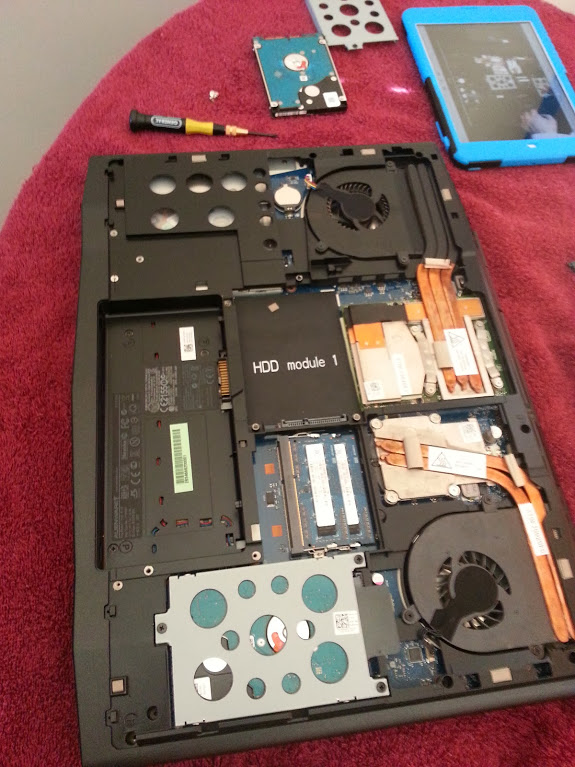SSD and OS reinstall notes
1. Installation of SSD hardware was easy (I followed the instructions of a YouTube video on my iPad while installing the SSD).
2. I found that I could NOT use my restore image that I created when I first received the laptop. Apparently, it will not install onto the SSD because my image is bigger than the drive itself? The image is stored on an 8GB USB drive, but throws an error every time I try to use it to install the backed up factory install onto the SSD. I used AlienRespawn to create it (but never tested it). I used the factory restore CD that came with the R3 instead (very slow process compared to installing from a USB drive).
3. I had an issue getting the SSD drive to show in the Windows drive install option section of the OS install. I installed the SSD in the Drive 1 slot, but initially it wasn’t showing at all. I went into the BIOS and switched the drive setup from RAID to AHCI, then tried again and the SSD drive showed as Drive #1.
3. I had an issue getting the SSD drive to show in the Windows drive install option section of the OS install. I installed the SSD in the Drive 1 slot, but initially it wasn’t showing at all. I went into the BIOS and switched the drive setup from RAID to AHCI, then tried again and the SSD drive showed as Drive #1.
4. Later, after the install finished, I installed the SSD management software. I followed it’s optimization instructions and saw that it stated that the drive setup should be set to RAID. When I set it back to RAID, the install would no longer boot up. I even tried letting Windows repair it, but it could not fix the issue. Granted, there’s a BIOS prompt when you attempt to switch between the two settings...it states that switching could make the system not boot back up. Next time, I won’t follow Samsung’s recommendations, at least regarding this setting. I’m reinstalling Windows 7 again as I type this.
5. I noticed that with a fresh install of Windows 7, none of the damned network devices work...at all. It looks like I might have to download them onto a USB drive from another system to get them installed onto the R3. [This was actually rather easy to fix. I just went to Dell’s site (they have a list of M17x software, listed by revision #, that listed the specific driver I needed for the ethernet hardware)...I downloaded it to a spare USB drive, transferred it to the R3, then installed it...I instantly had internet access.]
6. I’m using the following URL for instructions (other FAQs and help guides for the R3 did not work): http://forum.notebookreview.com/alienware-17-m17x/562751-m17xr3-clean-install-ssd-instructions-recommendations.html
This is the first one that worked.
7. In hindsight, I could’ve bought Window 8.1 from Microcenter for $100 (but I was trying to cut costs). I do have a license for Windows 8 (and 8.1 was/is a free upgrade if you've v8 already), but I'd have had to download Win 8 again and I didn't want to spend any more time downloading, as I spent a great bit of time downloading all the damned security updates/patches for Win 7.
Some URLs of interest with this install: