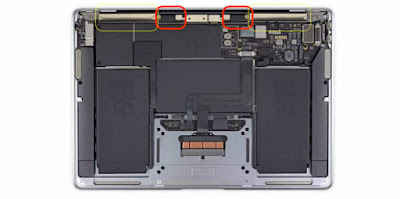As you've previously read, I had problems with an 8-month old Fitbit Sense - it refused to restart and was stuck in a reboot loop where it would never progress beyond the Fitbit logo screen.
Fitbit, after spending 8-10 days evaluating the broken Sense that I'd sent back to them, sent a replacement. The replacement arrived 2 days early, which is surprising since it took so long in being delivered from my address to Fitbit's return facility.
The replacement Sense appeared to be prepackaged in a plastic bag with standard Fitbit labeling. I received nothing other than the pebble itself - no watchband, no charging cable or any other accessory.
It started without issue. I immediately installed my third party metal band. I then synched it to my phone using the Fitbit iPhone app.
It came with a 70% charge, but I wanted it topped off. The charging cable that came with the original watch is not working properly, and I found that out during troubleshooting of the broken watch (this is a known issue - the spring-loaded pins on the charging cable loses it's "spring" the pins no longer make contact with the watch). I'd ordered two new ones from Amazon.com a few months ago. I used one of them to charge the watch. When I connected it, the watch black-screened. My first thought was that this watch also died, as the first one die. I watched it go to the Fitbit logo screen, thinking it would loop back - it started without issue. I'm not sure why it crashed. I'd just received it less than an hour prior to that.
This watch brand is very much untrustworthy in the extreme. While I'm glad I've another Sense, I'm waiting for this one to stop working. I do not want to go back to my Samsung Watch - while it is nice and it works, this Sense should also work (and stay working).
This Sense will soon be replaced. I conducted some research the past few days and decided I do not want another Fitbit.
At first, I was considering the new Sense 2 but Google appears to have severely nerfed it - whereas the Sense is a legit smartwatch, Google has removed a lot of the smart aspects of the Sense technology from the Sense 2, intentionally neutering it so that their new Google Pixel smartwatch can be better competitive. That is sad as hell. The biggest changes to the Sense 2 is that the watch is no longer capable of controlling music (which most folks use on Senses when working out) and they've disabled WiFi.
As well, the Google Pixel is not compatible with iPhones, so both the Sense 2 and the Pixel are not options for me. One of the things I love about my Sense is that it's not locked to a specific OS.
Garmin isn't an option, as it's fitness and health technology is the least robust in the smartwatch industry. I want a versatile watch and Garmin appears to be tracking-centric.
Samsung isn't an option, as it's software is WearOS (Google and Samsung are joint developers of WearOS), which is not compatible with iPhones.
It appears I may be locked to Apple's Watch. Apple Watch isn't a bad platform at all, but I'd prefer to not be locked to any particular platform - the industry is becoming silo'd and that's not a good thing for a consumer that wants options regardless of the phone brand he/she is using.
Of the Apple Watches, I want something that's supported and do not want to worry about Apple dropping hardware or software support any time soon. That means I won't be getting any legacy Apple Watches. I'll be focusing on either the Series 7 or 8.
In comparing the 7 and 8, the 8 may be newly released but it doesn't offer a lot more tech over the Series 7. The best thing about the Series 8 option is that I would have even longer support. The con of the Series 8 in comparison to the 7 is that it'll cost more for not-so-much tech advantage.
I'm trying to keep costs low and I think I will look at refurbished Series 7 Watches.
I looked at Best Buy's refurb Series 7s and their prices are high. As of 10/8/2022, the price for a certified used S7 45mm GPS Watch is $389! They also offered taking trade-in watches, and I was curious so I checked what they'd give for a new Sense, but they only offer $25 for Senses - WTF. This is what I hate about the technology world and why I keep everything that I have...all they're going to do is take your $25 trade-in and sell it to someone or sell it themselves for $100. F that.
Amazon sells Series 7 re-certified Watches, but I've been told that Apple will sometimes not honor warranty claims on watches bought from Amazon. The pricing on those phones weren't bad, though, so Amazon would've been a good option (while also buying 3rd party warranties through Amazon, which I should've done with the Sense when I bought it) if I hadn't have found an even cheaper option.
Note that I'm looking for a specific version of Series 7 Watch: 45mm, Space Gray, GPS variant.
I found that Apple carries Series 7s on their Certified Apple website. I found what I wanted there and the cost is $313. I don't have the money now, but I might have to do something soon because Series 7s are pretty much the rage at this point in time, as the public is now aware that the Series 8 has no huge advantage over the Series 7, and now folks with older than Series 7 Watches are now trying to buy Series 7 watches.
The plan is to get a 45mm GPS variant Series 7 within the next few months, whenever money comes in, but if I find that I can no longer find Series 7s on the Apple refurb website due to high demand, I'll just have to get the Series 8.